Key Takeaways
– Bad graph examples can hinder effective communication and understanding of data.
– Poor design choices, misleading visuals, and lack of clarity are common issues in bad graph examples.
– It is important to consider the purpose, audience, and context when creating graphs to avoid common pitfalls.
– By understanding the characteristics of bad graph examples, we can learn how to create better and more informative visual representations of data.
Introduction
Graphs are powerful tools for visualizing data and conveying information in a concise and accessible manner. However, not all graphs are created equal. In fact, there are numerous examples of bad graph design that can hinder effective communication and understanding of data. In this article, we will explore some common pitfalls and provide insights on how to create better graphs. Whether you are a data analyst, a student, or simply someone interested in data visualization, understanding bad graph examples can help you improve your own graph design skills and avoid making similar mistakes.
1. Misleading Visuals
One of the most common issues in bad graph examples is the use of misleading visuals. Graphs should accurately represent the data they are trying to convey, but sometimes designers make choices that distort or misrepresent the information. For example, using a 3D bar chart to represent a simple comparison between two variables can create a false sense of depth and exaggerate the differences. Similarly, using a pie chart to represent data that does not add up to 100% can be misleading and confuse the audience. It is important to choose the appropriate type of graph that best represents the data and avoid unnecessary embellishments that can distort the message.
2. Lack of Clarity
Another common issue in bad graph examples is the lack of clarity. Graphs should be easy to read and understand, but sometimes designers make choices that make the graph confusing or hard to interpret. For example, using a cluttered background or gridlines that are too thick can distract the audience from the actual data. Similarly, using a small font size or unclear labels can make it difficult to read the graph and understand the information it is trying to convey. It is important to prioritize clarity and simplicity when designing graphs to ensure that the audience can easily grasp the intended message.
3. Poor Design Choices
Bad graph examples often suffer from poor design choices that can detract from the overall effectiveness of the graph. For example, using a color scheme that is difficult to distinguish or has poor contrast can make it hard for the audience to differentiate between different data points or categories. Similarly, using a cluttered layout or excessive chartjunk (unnecessary decorations or embellishments) can make the graph visually overwhelming and distract from the main message. It is important to carefully consider design choices such as color, layout, and chartjunk to create visually appealing and effective graphs.
4. Lack of Context
Context is crucial when creating graphs, but it is often overlooked in bad graph examples. Graphs should provide enough context for the audience to understand the data and its implications. For example, failing to provide a clear title or axis labels can leave the audience guessing about what the graph is trying to convey. Similarly, omitting units of measurement or failing to provide a reference point can make it difficult to interpret the data accurately. It is important to provide sufficient context and information alongside the graph to ensure that the audience can fully understand and interpret the data.
Conclusion
In conclusion, bad graph examples can hinder effective communication and understanding of data. Misleading visuals, lack of clarity, poor design choices, and lack of context are common issues that can make graphs ineffective and confusing. By understanding the characteristics of bad graph examples, we can learn how to create better and more informative visual representations of data. When creating graphs, it is important to consider the purpose, audience, and context to avoid common pitfalls. By prioritizing accuracy, clarity, good design choices, and providing sufficient context, we can create graphs that effectively convey information and facilitate understanding. So, the next time you create a graph, remember to avoid the pitfalls of bad graph examples and strive for excellence in data visualization.