Key Takeaways
– Extracting data from a website to Excel automatically can save time and effort.
– HTML tags can be used to target specific data on a website.
– Web scraping tools and libraries can simplify the process of extracting data.
– Regular expressions can be used to extract data from HTML tags.
– Automating the extraction process can be achieved using programming languages like Python.
Introduction
In today’s digital age, data is a valuable asset for businesses and individuals alike. Extracting data from websites and organizing it in a structured format, such as Excel, can provide valuable insights and streamline various processes. However, manually copying and pasting data from websites to Excel can be time-consuming and prone to errors. In this article, we will explore how to extract data from a website to Excel automatically using HTML tags and other techniques.
Understanding HTML Tags
HTML (Hypertext Markup Language) is the standard markup language used for creating web pages. It uses tags to define the structure and content of a web page. Understanding HTML tags is crucial for extracting specific data from a website. Some commonly used HTML tags for data extraction include:
1. <table> Tag
The <table> tag is used to define an HTML table. It consists of rows (<tr> tags) and columns (<td> tags). Extracting data from tables on a website can be done by targeting these tags and their attributes.
2. <a> Tag
The <a> tag is used to create hyperlinks. Extracting data from links, such as URLs or anchor text, can be achieved by targeting the <a> tag and its attributes.
3. <div> Tag
The <div> tag is a container element that is used to group other HTML elements. Extracting data from specific sections of a website can be done by targeting the <div> tag and its attributes.
Using Web Scraping Tools and Libraries
Web scraping tools and libraries can simplify the process of extracting data from websites. These tools provide a way to automate the extraction process and save time and effort. Some popular web scraping tools and libraries include:
1. BeautifulSoup
BeautifulSoup is a Python library that allows you to extract data from HTML and XML files. It provides a simple and intuitive way to navigate and search the HTML structure, making it easy to extract specific data using HTML tags.
2. Selenium
Selenium is a powerful tool for automating web browsers. It can be used to interact with web pages, fill out forms, and extract data. Selenium is particularly useful when dealing with websites that require user interaction or have dynamic content.
3. Scrapy
Scrapy is a Python framework for web scraping. It provides a high-level API for crawling websites and extracting data. Scrapy allows you to define rules for extracting data based on HTML tags, making it a versatile tool for various scraping tasks.
Using Regular Expressions
Regular expressions, also known as regex, are powerful tools for pattern matching and text manipulation. They can be used to extract data from HTML tags by matching specific patterns. For example, if you want to extract all the URLs from a website, you can use a regular expression to match the <a> tags and extract the URLs from their attributes.
Automating the Extraction Process
Automating the extraction process can save even more time and effort. Programming languages like Python provide libraries and frameworks that allow you to automate the extraction of data from websites to Excel. By combining web scraping tools, regular expressions, and programming, you can create scripts that automatically extract data from websites and save it to Excel files.
Conclusion
Extracting data from websites to Excel automatically can be a game-changer for businesses and individuals who rely on data for decision-making and analysis. By understanding HTML tags, using web scraping tools and libraries, and leveraging regular expressions, you can streamline the process of extracting data and save valuable time and effort. Automating the extraction process using programming languages like Python takes it a step further, allowing you to extract data from multiple websites and automate repetitive tasks. So, start exploring the world of web scraping and unlock the power of data extraction from websites to Excel.