Key Takeaways:
File input and output in Python is a crucial aspect of programming that allows users to read and write data to files. Understanding how to handle file operations is essential for any Python developer. This article will explore the various methods and techniques for file input and output in Python, providing a comprehensive guide for beginners and experienced programmers alike.
Introduction
Python is a versatile programming language that offers numerous functionalities for handling file input and output operations. Whether you need to read data from a file or write data to it, Python provides a range of built-in functions and modules to simplify the process. In this article, we will delve into the world of file input and output in Python, exploring different techniques and best practices.
Reading Files
One of the most common tasks in file input is reading data from a file. Python offers several methods to accomplish this, including:
- Using the open() function: The open() function is a built-in function in Python that allows you to open a file and return a file object. You can specify the file name and the mode in which you want to open the file (read, write, append, etc.).
- Using the read() method: Once you have opened a file, you can use the read() method to read the contents of the file. This method returns the entire content of the file as a string.
- Using the readline() method: If you want to read a file line by line, you can use the readline() method. This method reads a single line from the file and returns it as a string.
- Using the readlines() method: The readlines() method reads all the lines of a file and returns them as a list of strings. Each string represents a line in the file.
By utilizing these methods, you can easily read data from files in Python and process it according to your requirements.
Writing Files
Writing data to a file is another essential aspect of file input and output in Python. Python provides various methods to accomplish this, including:
- Using the open() function: Similar to reading files, you can use the open() function to open a file in write mode and return a file object. This allows you to write data to the file.
- Using the write() method: Once you have opened a file in write mode, you can use the write() method to write data to the file. This method takes a string as an argument and writes it to the file.
- Using the writelines() method: If you have a list of strings that you want to write to a file, you can use the writelines() method. This method takes a list of strings as an argument and writes each string to a new line in the file.
These methods provide a straightforward way to write data to files in Python, allowing you to store and manipulate information efficiently.
Working with File Objects
File objects in Python offer additional functionalities for file input and output operations. Some of the commonly used methods and attributes of file objects include:
- close(): The close() method is used to close a file. It is good practice to close a file after you have finished working with it to free up system resources.
- seek(): The seek() method is used to change the current position within a file. You can specify the offset and the reference point (start, current, or end) to move the file pointer to a specific location.
- tell(): The tell() method returns the current position of the file pointer within a file.
- flush(): The flush() method is used to flush the internal buffer of a file object. This ensures that all the data is written to the file immediately.
- readable(): The readable() method returns True if the file can be read, and False otherwise.
- writable(): The writable() method returns True if the file can be written to, and False otherwise.
Understanding these methods and attributes can enhance your file input and output operations, allowing you to manipulate files more effectively.
Working with Directories
In addition to file input and output, Python also provides functionalities for working with directories. Some of the commonly used methods and functions for directory operations include:
- os module: The os module in Python provides various functions for interacting with the operating system. It includes functions like os.mkdir(), os.rmdir(), os.listdir(), and more, which allow you to create, remove, and list directories.
- shutil module: The shutil module offers higher-level file operations, including functions like shutil.copy(), shutil.move(), shutil.rmtree(), and more. These functions provide a convenient way to copy, move, and remove directories.
By utilizing these modules and functions, you can easily manage directories and perform operations such as creating, deleting, and copying directories in Python.
Conclusion
File input and output in Python is a fundamental aspect of programming that allows users to read and write data to files. This article provided a comprehensive guide to file input and output in Python, covering various methods and techniques. By understanding how to handle file operations, you can efficiently read and write data, manipulate files, and manage directories in your Python programs. With this knowledge, you can enhance your programming skills and develop more robust applications.