Yahoo Finance is a website that provides a wealth of information about the financial market, including stock trading data. Whether you’re a seasoned investor or just starting out, Yahoo Finance is a valuable resource for gaining insights into the world of finance. In this article, we will explore how to access and download historical data from Yahoo Finance using R, a popular programming language for data analysis. By the end of this guide, you’ll be equipped with the knowledge to harness the power of financial data for your own analysis and decision-making.
Key Takeaways:
- Yahoo Finance is a comprehensive website offering information about the financial market and stock trading.
- Historical price series data can be accessed and downloaded from Yahoo Finance for free.
- Yahoo Finance’s query URL follows a specific pattern, which can be assembled using the stock code, start and end dates, and desired time interval.
- R is a powerful programming language that can be used to download and analyze data from Yahoo Finance.
- By using R, you can automate the process of downloading historical data and perform advanced data analysis and visualization.
1. Introduction to Yahoo Finance
Yahoo Finance is a website that provides a wide range of financial information, including real-time stock quotes, news articles, company profiles, and historical price data. It offers a user-friendly interface that allows users to easily navigate and explore the financial market. Whether you’re interested in tracking the performance of your favorite stocks or conducting in-depth financial research, Yahoo Finance has you covered.
2. Accessing Historical Data from Yahoo Finance
One of the key features of Yahoo Finance is the ability to access and download historical price series data for various stocks. This data can be immensely valuable for analyzing past trends, identifying patterns, and making informed investment decisions. However, Yahoo Finance’s official API has been discontinued, and the available alternatives are limited in their free accounts.
3. Downloading Historical Data with R
Fortunately, R provides a powerful and flexible environment for accessing and analyzing financial data. With a few lines of code, you can automate the process of downloading historical data from Yahoo Finance and perform advanced data analysis and visualization. In this section, we will walk you through the steps of downloading historical data using R.
4. Assembling the Query URL
Before downloading the data, you need to assemble the query URL that specifies the stock code, start and end dates, and desired time interval. Yahoo Finance’s query URL follows a specific pattern that can be easily constructed using the information mentioned above. By assembling the URL, you can specify the exact data you want to retrieve.
5. Downloading and Analyzing the Data
Once you have assembled the query URL, you can use R’s built-in functions to download the data in the form of a CSV file. This file can then be read into a data frame for further analysis and manipulation. R provides a wide range of tools and libraries for data analysis, making it easy to explore the downloaded data and extract valuable insights.
6. Conclusion
Accessing and analyzing historical data from Yahoo Finance can be a powerful tool for investors and financial analysts. By using R, you can automate the process of downloading and analyzing data, enabling you to make informed investment decisions based on historical trends and patterns. With the knowledge gained from this guide, you are now equipped to leverage the power of financial data and take your finance analysis to the next level.
Remember, the world of finance is constantly evolving, and staying up to date with the latest trends and developments is crucial. Yahoo Finance is a valuable resource that can provide you with the information you need to make informed decisions and stay ahead of the curve. So dive in, explore the vast world of financial data, and unlock the potential of Yahoo Finance!