Key Takeaways
File I/O (Input/Output) is an essential aspect of programming in Python. It allows us to read and write data to and from files, enabling us to store and retrieve information for various purposes. Understanding file I/O in Python is crucial for any developer looking to work with files and handle data efficiently. In this article, we will explore the fundamentals of file I/O in Python, covering topics such as reading and writing files, file modes, file objects, and error handling.
Introduction
Python provides a rich set of tools and libraries for working with files. Whether you need to read data from a file, write data to a file, or manipulate existing files, Python offers a straightforward and powerful approach. File I/O operations are essential for tasks such as data processing, data analysis, and data storage. Understanding how to effectively handle files in Python will greatly enhance your programming skills and enable you to tackle a wide range of real-world problems.
Reading Files
One of the most common file I/O operations is reading data from a file. Python provides several methods for reading files, depending on the specific requirements of your task. The most basic method is to use the built-in open() function, which takes the file name as a parameter and returns a file object. Once you have a file object, you can use various methods to read the contents of the file.
For example, the read() method allows you to read the entire contents of a file as a single string. This is useful when dealing with small files or when you need to process the entire file at once. Alternatively, you can use the readline() method to read one line at a time, or the readlines() method to read all lines into a list.
Python also provides a convenient way to iterate over the lines of a file using a for loop. By using the open() function in combination with the with statement, you can ensure that the file is properly closed after reading, even if an exception occurs.
Writing Files
While reading files is important, writing data to files is equally crucial. Python provides various methods for writing data to files, allowing you to create, modify, and update files as needed. Similar to reading files, the open() function is used to create a file object for writing.
Once you have a file object, you can use the write() method to write data to the file. This method accepts a string as a parameter and writes it to the file. You can also use the writelines() method to write a list of strings to the file, with each string representing a line.
It’s important to note that when writing to a file, Python will overwrite the existing contents by default. If you want to append data to an existing file instead of overwriting it, you can open the file in “append” mode by specifying the 'a' mode when calling the open() function.
File Modes
When working with files in Python, you can specify different modes to control how the file is opened and accessed. The mode parameter is passed to the open() function and determines whether the file is opened for reading, writing, or both.
Some of the commonly used file modes include:
'r': Read mode (default). Opens the file for reading.'w': Write mode. Opens the file for writing. If the file already exists, it will be truncated (emptied).'a': Append mode. Opens the file for writing. If the file exists, new data will be appended to the end.'x': Exclusive creation mode. Creates a new file and opens it for writing. If the file already exists, an error will be raised.
In addition to the basic modes, you can also specify whether the file should be opened in binary mode or text mode. By default, files are opened in text mode, which allows you to read and write strings. In binary mode, you can read and write raw bytes.
File Objects
When you open a file in Python, you get a file object that represents the file. This file object provides various methods and attributes for interacting with the file. Understanding these methods and attributes is essential for effectively working with files in Python.
Some of the commonly used methods of file objects include:
read(): Reads the entire contents of the file.readline(): Reads one line at a time.readlines(): Reads all lines into a list.write(): Writes data to the file.writelines(): Writes a list of strings to the file.close(): Closes the file.
In addition to these methods, file objects also provide attributes such as name (the name of the file), mode (the mode in which the file was opened), and closed (a boolean indicating whether the file is closed or not).
Error Handling
When working with files, it’s important to handle potential errors that may occur during file I/O operations. Python provides a mechanism for handling exceptions using the try and except statements.
By wrapping file I/O operations in a try block, you can catch and handle any exceptions that may occur. This allows you to gracefully handle errors and prevent your program from crashing.
Some common exceptions that can occur during file I/O operations include FileNotFoundError (when the specified file does not exist), PermissionError (when you don’t have the necessary permissions to access the file), and IOError (a generic I/O error).
Conclusion
File I/O is a fundamental aspect of programming in Python. Whether you need to read data from a file, write data to a file, or manipulate existing files, Python provides a comprehensive set of tools and libraries to handle file operations efficiently. By understanding the basics of file I/O, including reading and writing files, file modes, file objects, and error handling, you can become a more proficient Python developer and tackle a wide range of real-world tasks.