Key Takeaways:
– Static data refers to data that remains constant and does not change over time.
– HTML tags are used to structure and format content on web pages.
– Understanding how to use HTML tags can help in creating visually appealing and well-organized static data on websites.
Introduction to Static Data:
Static data refers to information that remains constant and does not change over time. It can include facts, figures, descriptions, or any other type of content that does not require frequent updates. Static data is commonly used on websites to provide information that does not need to be dynamically generated or modified. In this article, we will explore how HTML tags can be used to structure and format static data, making it visually appealing and easy to understand.
The Importance of Structuring Data:
Properly structuring static data is crucial for enhancing its readability and usability. By organizing information into logical sections and using appropriate HTML tags, website visitors can quickly find the information they are looking for. Additionally, structured data is more accessible to assistive technologies such as screen readers, making the website more inclusive for users with disabilities.
HTML Tags for Formatting Static Data:
HTML tags play a vital role in formatting static data on web pages. Here are some commonly used tags for structuring and formatting static data:
: This tag is used for subheadings and helps in organizing content into sections.
–
: The paragraph tag is used to enclose text content and separate it into paragraphs.
–
-
- and
- : These tags are used to create unordered lists, which are useful for presenting information in a bullet-point format.
–-
- and
- : Similar to unordered lists, ordered lists are created using these tags and are useful for presenting information in a numbered format.
– and : These tags are used to emphasize or highlight specific words or phrases within a paragraph.
–: This tag is used to indicate a block of quoted text, often used for displaying citations or notable quotes.Creating Tables for Static Data:
Tables are an effective way to present structured static data, especially when dealing with tabular information such as financial data, product specifications, or comparison charts. HTML provides tags specifically designed for creating tables, including
,(table row), and
(table data). By using these tags in combination, you can create tables with rows and columns, making it easier for users to compare and analyze the data. Styling Static Data with CSS:
While HTML tags provide the structure for static data, CSS (Cascading Style Sheets) can be used to enhance its visual appearance. CSS allows you to control various aspects of the presentation, such as font styles, colors, spacing, and background images. By applying CSS styles to HTML tags, you can create visually appealing static data that aligns with your website’s overall design and branding.
Best Practices for Using Static Data:
When using static data on your website, it is essential to follow some best practices to ensure its effectiveness and usability:
1. Keep it concise: Avoid overwhelming users with excessive information. Focus on providing the most relevant and necessary details.
2. Use headings and subheadings: Break down the content into sections and use appropriate headings and subheadings to guide users through the information.
3. Use bullet points and numbered lists: When presenting lists or key points, use bullet points or numbered lists to make the information more scannable and digestible.
4. Use visuals: Incorporate relevant images, charts, or graphs to support the static data and make it more engaging for users.
5. Test for accessibility: Ensure that the static data is accessible to all users, including those with disabilities, by following accessibility guidelines and using appropriate HTML tags.Conclusion:
Static data plays a crucial role in providing information on websites that does not require frequent updates. By using HTML tags effectively, you can structure and format static data in a way that enhances its readability and usability. Whether it’s organizing content with headings and subheadings, creating tables for tabular data, or styling the data with CSS, understanding how to use HTML tags can help in creating visually appealing and well-organized static data on websites. By following best practices and considering accessibility, you can ensure that your static data effectively communicates the desired information to your website visitors.
-