Key Takeaways
HSV image is a widely used color model in computer vision and image processing.
Understanding the HSV color space can help in various applications such as image segmentation, object detection, and color-based image retrieval.
HSV stands for Hue, Saturation, and Value, which represent different aspects of color.
HSV image representation provides a more intuitive way to manipulate and analyze colors compared to the RGB color model.
By using HTML tags, we can create visually appealing and interactive web pages that incorporate HSV images.
Introduction
Color plays a crucial role in our perception of the world. From the vibrant hues of a sunset to the subtle shades of a painting, colors evoke emotions and convey meaning. In the realm of computer vision and image processing, understanding and manipulating colors is essential for various applications. One popular color model used in these fields is the HSV image representation. In this article, we will delve into the world of HSV images, exploring their significance, applications, and how HTML tags can be used to incorporate them into web pages.
What is an HSV Image?
HSV stands for Hue, Saturation, and Value. Unlike the RGB color model, which represents colors as a combination of red, green, and blue channels, the HSV color model separates color information into three distinct components. The hue component represents the dominant wavelength of light, determining the color’s perceived shade. Saturation refers to the intensity or purity of the color, with higher saturation values indicating more vibrant colors. Lastly, the value component represents the brightness or lightness of the color.
By representing colors in terms of hue, saturation, and value, the HSV color model provides a more intuitive way to manipulate and analyze colors. For example, changing the hue component allows us to shift the color along the color spectrum, while adjusting the saturation component can make colors more or less vibrant. The value component enables us to control the brightness of colors, making them appear darker or lighter.
Applications of HSV Images
The HSV color model finds applications in various fields, particularly in computer vision and image processing. One of the key applications is image segmentation, where the goal is to partition an image into meaningful regions. By converting an image to the HSV color space, it becomes easier to separate objects based on their color properties. This can be particularly useful in tasks such as identifying different types of fruits in an image or distinguishing between foreground and background regions in a scene.
Another application of HSV images is object detection. By analyzing the hue component, it is possible to create color-based detectors that can identify specific objects of interest. For example, in a surveillance system, a camera can be programmed to detect red cars by thresholding the hue values in the HSV representation. This allows for efficient and accurate object detection, even in complex scenes.
HSV images also play a crucial role in color-based image retrieval. In this application, the goal is to retrieve images from a database based on their color similarity to a query image. By comparing the hue and saturation components of images, it is possible to find visually similar images. This can be particularly useful in fields such as fashion, where users can search for clothing items based on their desired color palette.
Using HTML Tags to Incorporate HSV Images
HTML tags provide a powerful tool for creating visually appealing and interactive web pages. By leveraging HTML tags, we can incorporate HSV images into our web pages, enhancing the user experience and conveying information in a more engaging manner.
One way to include HSV images in HTML is by using the <img> tag. By specifying the source of the image and its dimensions, we can display HSV images on our web pages. Additionally, we can use CSS properties to style the image, such as adjusting its size, position, and border.
Another approach is to use the <canvas> tag, which provides a versatile platform for manipulating and displaying images. By using JavaScript and the HTML5 canvas API, we can convert RGB images to the HSV color space and perform various operations, such as adjusting the hue, saturation, and value components. This allows for dynamic and interactive manipulation of HSV images directly within the web page.
Conclusion
HSV images are a powerful tool in computer vision and image processing. By representing colors in terms of hue, saturation, and value, the HSV color model provides a more intuitive way to manipulate and analyze colors compared to the RGB color model. Understanding the significance and applications of HSV images can open up new possibilities in various fields, from image segmentation to object detection and color-based image retrieval.
By using HTML tags, we can incorporate HSV images into web pages, creating visually appealing and interactive experiences for users. Whether through the <img> tag or the <canvas> tag, HTML provides the means to display and manipulate HSV images, enhancing the presentation and functionality of web pages.
So, the next time you come across an HSV image, remember its significance and the potential it holds in the world of computer vision and web development.