The world of data is exploding.
From mobile to IoT and automation, the rate at which we are creating new data has grown exponentially—so much so that it’s estimated the world creates roughly 2.5 quintillion bytes of data every single day. This means roughly 90% of the data in existence was created in the last 3 years!
For businesses, this is great news. Everything from customer profiles to acquisition channels and geotagged purchase locations are now accessible, leading to better business intelligence, higher margins, and nuanced customer understanding.
But the key to unlocking and understanding this data potential lies with simple, clear and powerful data visualizations. We examine the benefits below.
Benefits of Good Data Visualization
As inherently visually-minded creatures, we are able to process visual data an incredible 60,000 times faster than verbal or text — with visual language improving problem solving effectiveness by 19%.
Furthermore, good data visualizations don’t just make for better decisions, but better use of employee time. A study by the Wharton School of Business found that the use of data visualizations can shorten business meetings by 24%. Responsiveness and decisiveness also increase with visual data, with one study showing 64% of participants making an immediate decision following presentations that used an overview map.
Taken altogether, studies have shown that business intelligence when combined with data visualization capabilities yield a whopping ROI of $13.01 back on every dollar spent. And that figure is only growing over time as data visualization tools become more streamlined and efficient.
Barriers To Data Visualizations
So given all the benefits of data visualization, why don’t more businesses take advantage? The answer is largely the amount of time needed to create data visualizations and a lack of flexibility with the software itself.
The Data Visualization Society’s State of The Industry Survey 2021, surveyed over 2,000 data visualizers and found the following to be the most common frustrations and difficulties when creating data visualization:
Not Enough Time. The most common frustration was lack of time, selected by 39.4% of visualizers, who often had less time to actually spend on producing visualizations themselves, compared to preparatory steps like data preparation and data analysis. On the upper end of the spectrum visualizers spent between 11-30 hours simply preparing data for analysis.
With businesses and other organizations by nature needing fast results to iterate, visualizers are caught between wanting to create something visually stunning, and having the time to properly prepare their data.
As one data visualizer summarized, “Quality takes time”.
Inflexible Or Inadequate Software. Another common issue data visualizers face is that they are often required to use software chosen by their company. In these cases a majority of both freelance and salaried data visualizers reported a “lack of customization, flexibility, or versatility” with their program and/or “software not best fit for task/design/purpose”.
When asked what programs they were tasked with using, survey respondents said (descending by popularity) Excel, Tableau, Powerpoint, R, Python, PowerBI, ggplot/ggplot2, D3.js, and Plotly.
Steep Learning Curve. While software like Tableau and PowerBI are incredibly powerful, utilizing them can often require an entirely new skillset. According to online course descriptions and forums, software like PowerBI can take 30-40 sessions to learn, which can be between 4-6 weeks of training. Training is even more intense with Tableau, with self-help sites like Any Instructor saying mastering the program takes between 2-6 months.
It’s no wonder with learning curves like this data visualizers feel shortchanged, with one survey respondent expressing frustration at“not having enough time to dedicate to getting a more in depth understanding of the tools I use.”
The Intersection of Power Data Visualization and Easy Learning Curve
Given the high potential for data visualization, it’s abundantly clear the software industry is lagging terribly behind. Outdated, difficult-to-learn and inflexible software is holding back legions of businesses and business analysts from uncovering the incredible findings their data holds.
The solution, therefore, has to be software that is intuitive to learn, quick to execute, and hyper effective. The simplest way for this to happen is for software to resemble the interface of popular data analytics programs. Given that Excel is and has been the market leader in data analysis, GPU spreadsheet software— which operates in a familiar UI to Excel — offers great promise. Using the GPU to accelerate calculations, GPU spreadsheets function much like traditional spreadsheets with an added boost of analytic power and data visualization flexibility. For instance, Row64 allows users to import data just as they would in Excel, and then use one click “recipes” to create everything from animated bar charts to 3D geomaps all with just one button. No coding or courses required.
Other growing popular options include apps online like Infogram or Datawrapper. While these lightweight tools have been very useful for startups and small companies who don’t have dedicated visualization experts, their technical limitations tend to be quite large, making them an ideal tool for marketers more than business analysts.
The last option are visual analytics dashboards like Qlikview or SiSense, which while not optimized for creating custom visualizations, do have a number of very easy to use presets, that allow users to set up variables and be able to get instant and real time visual updates on core business functions.
The Future of Data Viz For Business
As data grows, so too will the need to parse and understand that data. The increasing reliance on and benefit from data visualization appears inevitable, and firms including McKinsey, Deloitte, and Bain capital firmly believe that businesses that adopt these tools will outperform those that fail to.
The key for businesses to adopt data visualization into their workflow will be a mixture of hiring talent, training personnel, and adopting workflows that continuously innovate and reduce the barriers to data visualization. The more core skills can be centered on data analysis and trend recognition as opposed to technical software expertise, the more businesses will be able to maximize the dollar investment of their payroll into insight—not training overhead.