Key Takeaways
– SRS (Software Requirements Specification) is a crucial document in software development.
– A well-written SRS sample helps in understanding the project requirements and expectations.
– HTML tags play a significant role in structuring and formatting the content of an SRS document.
Introduction
Software development is a complex process that requires careful planning and documentation. One of the essential documents in this process is the Software Requirements Specification (SRS). An SRS sample serves as a blueprint for the development team, outlining the project’s requirements, functionalities, and constraints. In this article, we will explore the importance of an SRS sample and how HTML tags can be used to enhance its structure and readability.
Understanding SRS
Before diving into the details of an SRS sample, it is crucial to understand what an SRS document entails. The SRS serves as a communication bridge between the client and the development team. It outlines the project’s objectives, functional and non-functional requirements, user expectations, and constraints. A well-written SRS sample ensures that all stakeholders have a clear understanding of the project’s scope and deliverables.
Importance of an SRS Sample
An SRS sample is a valuable tool in software development for several reasons. Firstly, it helps in avoiding misunderstandings and misinterpretations between the client and the development team. By clearly defining the project’s requirements and expectations, an SRS sample ensures that everyone is on the same page.
Secondly, an SRS sample serves as a reference point throughout the development process. It provides a detailed description of the project’s functionalities, user interfaces, and system behavior. This allows the development team to stay focused and aligned with the client’s vision.
Furthermore, an SRS sample acts as a foundation for project planning and estimation. It helps in identifying the necessary resources, timeframes, and potential risks associated with the project. By having a well-defined SRS sample, the development team can create a realistic project plan and allocate resources accordingly.
Using HTML Tags in an SRS Sample
HTML tags are widely used in web development to structure and format content. Similarly, HTML tags can be utilized in an SRS sample to enhance its readability and organization. Let’s explore some of the commonly used HTML tags in an SRS sample:
1. <p> tag
The <p> tag is used to define a paragraph in an SRS sample. It helps in separating different sections of the document and makes it easier to read and understand. By using the <p> tag, the content of an SRS sample can be divided into logical chunks, improving its overall structure.
2. <H2> tag
The <h2> tag is used to define a subheading in an SRS sample. It helps in organizing the content and provides a clear hierarchy of information. By using tags, different sections of the SRS sample can be easily identified, making it easier for readers to navigate through the document.
3. <li> tag
The <li> tags are used to create unordered lists in an SRS sample. These tags are particularly useful when listing out requirements, functionalities, or constraints. By using these tags, the content becomes more structured and visually appealing.
Conclusion
In conclusion, an SRS sample is a vital document in software development, providing a clear understanding of the project’s requirements and expectations.