Nowadays, data protection is an essential part of business strategies, regardless of how big or small the company is. In fact, in many countries such as the EU, data protection is a legal obligation. EU’s General Data Protection Regulation (GDPR) regulates data collection, processing, and storage to protect consumers, especially personal information like names and addresses.
So, let’s look at some ways businesses can keep their data secure.
1. Safeguard Passwords
Even as simple as safeguarding passwords is enough to keep company data secure. Remembering complicated passwords can be a nuisance. But the more complex your passwords are, the more you can protect your company data.
Try to come up with passwords with at least eight characters. Include numbers and symbols within them so no one can guess them easily. Frequently changing passwords can also help. Create passwords that are not words. It is best to create passwords that are a combination of seemingly random letters, special characters, and numbers.
Avoid reusing the same password for several accounts. Although it’s easier if you use the same password for all accounts, it will only do more harm than good. For instance, if malware detects the password for your Gmail account and you have the same password for other accounts, such as online banking, cybercriminals can easily hack into these accounts and obtain personal information.
2. Use Secure Operating Systems
When protecting company data, businesses must ensure a safe operating system. The operating system manages the computer’s memory and processes, including its software and hardware. It is an essential component, allowing you to communicate with the computer and give commands. If you do not protect your Operating System, your computer could be vulnerable to malware. Your device will experience buffer overload and network intrusion that could impede overall performance, putting sensitive data at risk.
One way to secure your Operating System is to apply authentication measures, which involve matching an identified user with the programs or data they are allowed to access. Virtualisation is another way to secure your Operating System. It enables you to separate software from hardware, resulting in better efficiency and security coverage. OS virtualisation allows you to manage several isolated user environments. These are created and enabled by a hypervisor that serves as a layer of protection between the device and virtualised resources.
Consider hiring an Linux expert through linux recruitment specialists to help secure your operating systems. These are highly qualified experts in linux that are familiar with the operating system and can implement ways to keep it safe and secure.
3. Dispose of Data Properly
Businesses should have proper measures for discarding data they no longer use. Such is a critical factor in reducing the risk of a data security breach. If unused data is discarded properly and storage media have their contents properly removed, confidential company data can no longer be retrieved, preventing it from falling into the wrong hands.
Reinstalling the operating system, formatting the hard drive or deleting some folders and files do not ensure your data is gone. In most cases, it is still accessible using some available tools online. You can rely on an IT disposal partner to discard the data you no longer use. But make sure they use a tool that will overwrite data multiple times so you can be sure no one will be able to retrieve the data.
Businesses should consider implementing a sound data destruction policy outlining the protocol for discarding the data from different devices – phones, computers, flash memory, and external hard drives. Whether these devices are redistributed within the business or discarded at the end of their lifecycles, there should be protocols to follow for their disposal.
4. Implement GDPR Compliance
GDPR is a regulation requiring businesses to protect the privacy and personal data of EU consumers and Internet users. It also requires the monitoring of data exported outside of the EU. Under the GDPR, companies must inform users that they collect certain information to serve them better. Companies should offer more targeted and relevant communications for a better customer experience.
The GDPR gives customers control over how their data will be used, while the task of complying with the regulation falls upon the businesses and organisations. It applies to all businesses within the EU, regardless of whether the data processing happens within the region. Even non-EU established organisations are subjected to the GDPR. If you are in a business that supplies goods and services to EU citizens, you must comply with the GDPR. All organisations dealing with personal data must appoint a data protection officer responsible for implementing GDPR compliance.
Aside from appointing a data protection officer, businesses must also consider letting employees undergo a business compliance course. The training courses in compliance issues will teach your employees about business compliance requirements and use interactive learning methodologies and example scenarios, making it easier for everyone to understand business compliance.
5. Keep Your Wireless Network Secure
Another way businesses can protect data is by securing the wireless network. Otherwise, hackers could attack it without warning. One way to do this is to use stronger encryption. Some wireless networks still use the older WEP standard of protection that’s fundamentally broken. As a result, hackers could break into it and crack the encryption in minutes!
For smaller companies, it’s practical to use WPA (Wi-Fi Protected Access) with a pre-shared key, which means all employees will use the same password to connect to the Internet. In this case, network security will depend on them not sharing the password with outsiders.
For larger companies, it is better to use WPA in enterprise mode, allowing each user to have their own username and password for connecting to the Wi-Fi. It makes it much easier to manage, especially when employees leave. All you will do is disable their accounts. However, to use WPA in the enterprise setup, a server known as the RADIUS server must be used, which stores every employee’s log-in information.